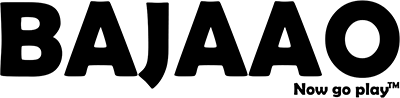Video Software for Editing, Creating, and Enhancing Video Content
Video software is essential for creators, editors, and filmmakers who want to produce, edit, and enhance video content. Whether you're a beginner creating personal projects or a professional working on high-quality production, the right video software can transform your raw footage into a polished final product. From basic trimming and cutting to advanced color grading and effects, video editing software offers powerful tools to bring your creative vision to life.
Features of Top Video Editing Software
- Non-linear Editing (NLE): Edit video in a non-linear fashion, allowing you to arrange clips in any order, cut scenes, and make precise adjustments without affecting the rest of the footage.
- Multi-Track Timeline: Work with multiple video and audio tracks simultaneously for more complex edits, including picture-in-picture effects, transitions, and multi-camera editing.
- Advanced Color Grading: Enhance the visual quality of your footage with color correction and grading tools to adjust contrast, saturation, brightness, and more.
- Special Effects and Transitions: Apply creative effects, transitions, and animated graphics to make your video visually appealing and professional.
- Audio Editing: Sync, adjust, and enhance audio tracks, remove background noise, and apply audio effects to ensure perfect sound quality alongside your visuals.
- Text and Titles: Add customizable text, titles, captions, and credits to your videos. Many software programs offer templates and animations for dynamic title sequences.
- Export Options: Export your project in a wide range of formats for different devices, social media platforms, and broadcast requirements. Some software allows direct upload to platforms like YouTube or Vimeo.
Why Use Video Editing Software?
Video editing software is an invaluable tool for anyone looking to create engaging, professional-quality videos. Here's why you should use video editing software for your projects:
- Creative Control: Video editing software gives you full control over how your footage is displayed, allowing you to manipulate each frame, adjust timing, and experiment with effects to tell your story the way you want.
- Professional Quality: With powerful editing features, you can create professional-looking videos with cinematic color grading, smooth transitions, and high-quality audio synchronization.
- Efficiency: Video editing software streamlines the editing process, making it faster to cut, trim, and organize clips. It also helps you quickly fix any issues with footage or audio.
- Customization: You can customize virtually every aspect of your video, from effects and transitions to text animations, to suit your creative vision and branding.
- Enhanced Storytelling: By combining visuals, sound, and effects, video software enables you to craft a compelling narrative, whether it’s for a personal vlog, a corporate video, or a film production.
Shop Video Editing Software at Bajaao
At Bajaao, we offer a wide range of video software tools for editing, creating, and enhancing your video projects. Whether you're an amateur video creator or a professional filmmaker, we have the software that meets your needs. Our collection includes industry-standard video editing software that will help you craft high-quality videos with ease. From basic editing to advanced cinematic effects, Bajaao has the right tools for every creator.
Why Buy Video Editing Software from Bajaao?
- Top Brands: We carry leading video editing software like Adobe Premiere Pro, Final Cut Pro, DaVinci Resolve, and Filmora, known for their reliability and powerful features.
- Comprehensive Tools: Choose from software that offers advanced editing, color grading, and audio tools to handle all aspects of video production.
- Affordability: Get access to industry-leading video editing software at competitive prices, with flexible EMI options to make it more affordable.
- Expert Assistance: Our experienced team is here to help you choose the right software for your needs and provide ongoing support for your video editing journey.
- Instant Access: Get your video software right away, whether through direct download or physical copies, to start editing your videos without delay.
Ready to create high-quality videos? Browse our range of video editing software today and take your projects to the next level with powerful tools and features.
FAQs About Video Editing Software
-
What is video editing software?
Video editing software is a tool that allows you to edit and manipulate video footage. It includes features like cutting, trimming, adding effects, adjusting colors, syncing audio, and exporting videos to different formats. -
Which video editing software is best for beginners?
If you're a beginner, software like Filmora, Adobe Premiere Elements, or DaVinci Resolve is highly recommended. These programs are easy to use and offer plenty of features to get started with video editing. -
What’s the difference between Final Cut Pro and Adobe Premiere Pro?
Both Final Cut Pro and Adobe Premiere Pro are professional-grade video editing tools, but Final Cut Pro is exclusive to macOS, while Premiere Pro works on both Windows and Mac. Premiere Pro is often favored for its integration with other Adobe products, while Final Cut Pro is known for its speed and optimized performance on Mac systems. -
Can I use video editing software for color grading?
Yes, many video editing software programs, like DaVinci Resolve, offer advanced color grading tools. You can adjust the hue, saturation, brightness, and contrast of your footage to achieve the desired visual style. -
What are transitions and how do they work in video editing?
Transitions are visual effects that create a smooth change between two video clips or scenes. These can include fades, wipes, dissolves, or more complex animated effects. Transitions help maintain the flow of the video and enhance the storytelling. -
Can I edit audio in video editing software?
Yes, most video editing software allows you to edit audio tracks, including adjusting volume levels, syncing sound with video, adding sound effects, and applying filters like noise reduction or reverb to enhance the sound quality. -
Do I need a powerful computer to use video editing software?
Yes, video editing can be demanding on your system, especially if you're working with high-resolution footage (4K or above). It’s recommended to have a computer with a powerful processor, plenty of RAM (16GB or more), and a high-quality graphics card to run video editing software smoothly. -
Can video editing software export videos for YouTube or social media?
Yes, most modern video editing software has preset export options for YouTube, Instagram, Facebook, and other platforms, ensuring your video is the right size, format, and resolution for each site. -
Do I need to be an expert to use video editing software?
While video editing does require some learning, most software is designed to be intuitive and user-friendly, especially entry-level options. With practice, you can master the basics quickly and explore more advanced features as your skills grow.