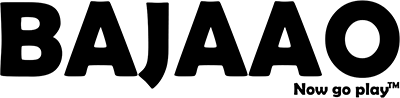Buy DJ Software at Bajaao
At Bajaao, we provide a comprehensive range of DJ software for both beginners and seasoned professionals. Our selection is carefully curated to ensure that you have access to the latest and most reliable DJing tools. Whether you're mixing in a club, streaming a live performance, or practicing at home, our DJ software options offer a powerful combination of features to help you achieve flawless mixes, creative remixes, and engaging performances.
Why Choose DJ Software from Bajaao?
Choosing the right DJ software is essential for unlocking your full potential as a DJ. Here’s why Bajaao is the best place to buy DJ software:
- Wide Range of Options: We offer a diverse selection of DJ software, from beginner-friendly programs to advanced platforms used by professional DJs worldwide. Whether you're looking for a simple, intuitive solution or a software with complex features, you'll find the perfect match at Bajaao.
- Seamless Integration with Hardware: Many DJs prefer using hardware controllers for a tactile experience. At Bajaao, we offer software that seamlessly integrates with popular DJ controllers, mixers, and audio interfaces. This makes it easier to sync your software with physical devices for a more natural, hands-on experience.
- Affordable Pricing & EMI Options: We understand that investing in DJ software is a big decision. That's why we offer competitive pricing and EMI options, so you can get the software you need without breaking your budget. We aim to make DJing more accessible to everyone.
- Expert Support: Our team is highly experienced in the DJ industry, and we're here to provide expert advice. Whether you need help choosing the right software for your style, have technical questions, or require support after your purchase, we’ve got you covered.
- Trusted Brands: Bajaao stocks software from the most reputable names in the DJ world, including Serato, Traktor, Rekordbox, Virtual DJ, and others. You can trust that you’re getting high-quality, professional-grade software.
Types of DJ Software Available at Bajaao
Different DJs have different needs, and DJ software varies in terms of features, ease of use, and compatibility. Here's a quick look at some of the most popular DJ software available at Bajaao:
- Serato DJ: One of the most popular choices for professional DJs. Known for its user-friendly interface, precise beatmatching, and integration with various hardware controllers. It’s great for both live performances and practice sessions.
- Traktor Pro: Ideal for creative DJs who love experimenting with different effects, loops, and samples. Traktor Pro offers powerful features like advanced effects, remix decks, and excellent track management tools.
- Rekordbox DJ: Developed by Pioneer, Rekordbox is a favorite among DJs who use Pioneer DJ gear. It’s known for its intuitive interface, track preparation tools, and seamless integration with CDJs and controllers.
- Virtual DJ: A great choice for beginners and DJs who need a versatile, easy-to-use software that’s compatible with most hardware. It’s also a fantastic option for DJs who prefer video mixing alongside audio.
- Ableton Live (DJ Mode): While primarily a DAW, Ableton Live can be used for DJing thanks to its powerful looping, sampling, and effects capabilities. It’s perfect for experimental DJs who want to mix tracks, loops, and samples in a more creative and flexible way.
Key Features to Consider When Buying DJ Software
When selecting DJ software, it's important to choose one that suits your style and performance needs. Here are some key features to keep in mind:
- Ease of Use: If you're just starting out, you'll want software with an intuitive interface and simple features. Look for software that offers plug-and-play functionality with controllers and an easy-to-navigate library.
- Beatmatching & Syncing: Automatic beatmatching features are a must-have, especially if you’re performing live. Look for software that can analyze and sync tracks seamlessly for smooth transitions.
- Effects and Filters: Many DJ software programs come with built-in effects such as reverb, delay, and filters. Advanced software allows you to manipulate effects in real-time, giving you greater creative control during your sets.
- Track Management: An efficient library system allows you to quickly search for tracks by BPM, key, genre, or rating. Track preparation features, like cue points and loops, can help streamline your performance.
- Hardware Compatibility: Make sure the software you choose is compatible with your DJ controller, mixer, or audio interface. This ensures smooth integration and better control over your mixes.
How to Get Started with DJ Software
Once you’ve chosen the right DJ software, getting started is relatively simple. Here are the basic steps to get up and running:
- Download and Install: Most DJ software offers downloadable trials or full versions. Once you’ve purchased your software, follow the installation instructions to get it up and running on your computer.
- Set Up Your Hardware: If you're using a controller or mixer, make sure to connect it to your computer and set it up with your DJ software. Many software programs offer automatic detection of compatible hardware, but you may need to install drivers or firmware updates.
- Organize Your Music Library: Import your music into the software and organize your tracks into playlists or crates. Many DJ software programs allow you to analyze tracks for BPM and key, helping you prepare for smooth transitions.
- Start Mixing: Begin experimenting with different features like loops, samples, and effects. Most DJ software includes tutorials to help you get the hang of essential mixing techniques.
- Practice and Refine Your Skills: DJing is a skill that improves with practice. Use your software to experiment with different mixing styles, beatmatching, and live effects until you feel comfortable performing in front of an audience.
FAQs About DJ Software
-
What is DJ software?
DJ software is a program used by DJs to mix and manipulate audio tracks digitally. It allows DJs to control music files, sync tracks, apply effects, loop sections, and perform live sets using a computer or laptop. Most DJ software integrates with external controllers, mixers, and audio interfaces for a more hands-on experience. -
What do I need to use DJ software?
At a minimum, you'll need a computer or laptop with sufficient processing power, a compatible DJ controller (optional), and audio output hardware (such as an audio interface or soundcard) for optimal sound quality. Many DJs also use headphones and speakers to preview tracks and mix live. -
Can I use DJ software without hardware?
Yes, most DJ software can be used with just your computer’s keyboard and mouse. While external hardware controllers are often preferred for their tactile feedback, many software programs are fully functional without any physical controllers, making them ideal for beginners or for practicing at home. -
Which DJ software is best for beginners?
For beginners, software like **Virtual DJ** and **Serato DJ Lite** are great starting points. They offer user-friendly interfaces, simple controls, and plenty of features to help you get started with beatmatching, mixing, and applying basic effects. These programs also come with demo versions, so you can try them out before committing. -
Can I mix video with DJ software?
Yes! Many DJ software programs, such as **Virtual DJ**, allow you to mix video in addition to audio. This is great for DJs who want to incorporate visual elements into their live performances. Video mixing features allow you to sync visuals, apply transitions, and manipulate video clips in real-time during your set. -
Do I need an internet connection to use DJ software?
Once the DJ software is installed on your computer, you generally don't need an internet connection to use it, unless the software requires online activation, updates, or streaming services (e.g., integration with SoundCloud or Tidal). It’s always a good idea to check the software requirements before purchasing. -
Can I use my DJ software with any controller?
Most DJ software is compatible with a wide range of controllers, but some may require specific drivers or software updates. It's always a good idea to check the compatibility list of your chosen software and controller before purchasing. For instance, **Serato DJ** works with a variety of controllers from brands like Pioneer, Numark, and Denon. -
Can I use DJ software for live performances?
Absolutely! DJ software is designed for live performances, and most professional DJs use it for gigs, clubs, and festivals. The software integrates with DJ controllers, mixers, and audio interfaces to give you complete control over your set. Many programs also offer advanced features like cue points, loops, and live sampling to enhance your performance. -
What are the advantages of DJ software over traditional DJing methods?
DJ software offers several advantages over traditional methods like vinyl or CDJ-based DJing. These include:- Convenience: You can carry an entire music library in digital format rather than physical media.
- Advanced Features: DJ software often comes with built-in effects, track analysis, and automatic beatmatching tools that streamline your workflow.
- Cost-Effective: DJ software is generally more affordable than purchasing turntables or CD players, and you don’t need to worry about carrying vinyl records or CDs.
-
Can DJ software help with beatmatching?
Yes, most DJ software includes automatic beatmatching or sync features that align the tempo and beats of two tracks for seamless transitions. However, many experienced DJs still prefer manual beatmatching for greater control over the mix. -
How do I organize my music library in DJ software?
DJ software offers various features to help you organize your music library efficiently. You can categorize your music by genre, BPM, key, or other custom tags. Many programs also offer track analysis tools that automatically detect the tempo and key of each song, which makes it easier to find tracks that will mix well together. -
What’s the difference between DJ software and DAWs (Digital Audio Workstations)?
DJ software is specifically designed for live DJ performances and includes features for real-time mixing, effects, beatmatching, and track manipulation. A DAW, on the other hand, is primarily designed for music production and studio recording, with advanced features for sequencing, editing, and mixing. Some DJs use both: DJ software for performance and a DAW for production. -
Is it necessary to buy a controller for DJ software?
It’s not strictly necessary, but using a controller can enhance your DJ experience by providing tactile control over key functions like mixing, cue points, and effects. A controller offers more precision and ease of use compared to using a mouse and keyboard. Many beginner controllers are relatively affordable and compatible with popular DJ software.