If you've ever listened to music on a pair of studio monitors, you know that they sound different than the speakers in your home. Studio monitors are designed to handle very high volumes and reproduce sound accurately — so accurately that they can be used as part of the recording process itself.
What are studio monitors?
Studio monitors are speaker systems designed for use in a recording studio. They are used to mix music, and to preview the final mix as it will sound on other playback devices. The best studio monitors will reproduce sound accurately while minimizing coloration of the audio signal, allowing you to get an accurate picture of how your mixes will translate once they're played back on other speakers or headphones.
Studio monitors come in two varieties: active and passive. Active studio monitors have built-in amplifiers to power them; passive ones require an external amplifier that plugs into an AC outlet or DC power source. Both types can be used with any type of playback device, including computers, CD players and turntables (if you still use records). Active monitors have the advantage of requiring only one plug from your computer's output jack instead of having cables leading from multiple plugs on your computer’s back panel - this makes them easy to set up and provides more flexibility when positioning them around your workspace since there aren't any bulky extra cables obstructing movement around them like there would be if using passive speakers instead
What makes a good monitor?
When it comes to monitors, there are several things you need to keep in mind. First and foremost is the frequency response of the monitor speaker. This will tell you what frequencies (i.e., notes) the monitor can reproduce without distortion or breakup. It's also important that your studio monitors have accurate sound reproduction so that you're not fooled into thinking a mix sounds better than it does when played on more expensive speakers.
Finally, a good pair of studio monitors should be able to handle high volumes without sounding harsh or distorted, so as not to damage your ears during long sessions mixing music at high volumes (which can cause hearing loss).
Types of Studio Monitors - passive and active speakers
The two main types of studio monitors are active and passive. This is an important distinction as it affects your choice of speaker in some ways.
Passive speakers use an amplifier or power source external to the speaker, while active speakers have built-in amplifiers. Active speakers do not require a separate amp and are therefore cheaper than passive ones—but they can also have more issues when using them for long periods of time, like trouble maintaining consistent volume levels between songs (for example). Passive speakers tend to be more reliable at higher volumes than their active counterparts, but they tend to produce less accurate sound quality. They're also better suited for professional setups where precision is key because you won't have to worry about accidentally turning down your master volume level every time you switch tracks on your mixing board.
What is the difference between studio monitors and speakers
Studio monitors are designed to be used in a studio environment and are often referred to as nearfield monitors. This means you will usually find them close to the source of sound, such as a computer or soundcard, with no room for reverberation or echo. This means that they deliver accurate sound at low volumes which is ideal when recording vocals or instruments.
Speakers on the other hand, like your home Hi-Fi system or your car stereo system (if it’s anything like mine), are designed to be used in open environments where there is plenty of space around the speakers so that they can deliver full range sound.
Connecting Studio Monitors- Studio Setup
Studio monitors are used to monitor audio on a computer, and can connect directly to the audio interface via their analog connections. Your computer will have a headphone jack, which is connected through the adapter of your choice (an RCA cable or XLR). This connection will then go into your studio monitor's input jacks, which are usually located on the back of the speaker itself. Most interfaces also include a 1/4-inch TRS (tip ring sleeve) input for connecting directly to speakers like these.
You can also try connecting directly through your computer's headphone/mic socket, though this isn't recommended because it isn't as good quality as connecting via an audio interface.
Is a subwoofer required?
If you're planning to add a subwoofer later on, then go with a monitor with built-in woofers and amplifiers. This is because most monitors are designed for use in stereo systems, which means they have one channel dedicated to bass and another for the highs and mids. In contrast, true surround sound systems require two separate channels: one for each side of the room.
If you want to play music without having to fiddle around with settings all the time (like turning down your speakers or headphones when it's getting too loud), then go with monitors that have their own volume controls instead of using your computer's master volume control (which is usually located on its speaker system).
Best Studio Monitors to buy in 2023
The first thing to understand about studio monitors is that they've been around for a long time, and are designed to be used in the recording studio. Their purpose is to provide accurate sound, so you can hear what your music will ultimately sound like when it's played on a wide variety of stereo systems and monitors.
Below listed are a few studio monitors that you can buy in 2022
Presonus Eris E3.5 Active Studio Monitor Speaker

Product Buy Link: https://www.bajaao.com/products/presonus-eris-e3-5-active-studio-monitors
Mackie CR3X 3 Inch Reference Studio Multimedia Monitors

Product Buy Link: https://www.bajaao.com/products/mackie-cr3x-3-inch-referencce-studio-multimedia-monitors-pair
Vault C6 6 inch Powered Studio Monitors

Kali Audio LP-6 2nd Wave Lone Pine Series 6.5" Active Studio Monitor

Product Buy Link: https://www.bajaao.com/products/kali-audio-lp-6-lone-pine-6-5-inch-active-near-field-studio-monitors-pair
Yamaha HS-5 Studio Monitor Speaker

Product Buy Link: https://www.bajaao.com/products/yamaha-hs-5-studio-monitor-speaker-pair
Conclusion
Now that you know what studio monitors are and how to connect them, you can get started with your music production. There are many options out there for studio monitors, so it may take some time for you to find the right ones.
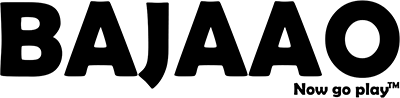
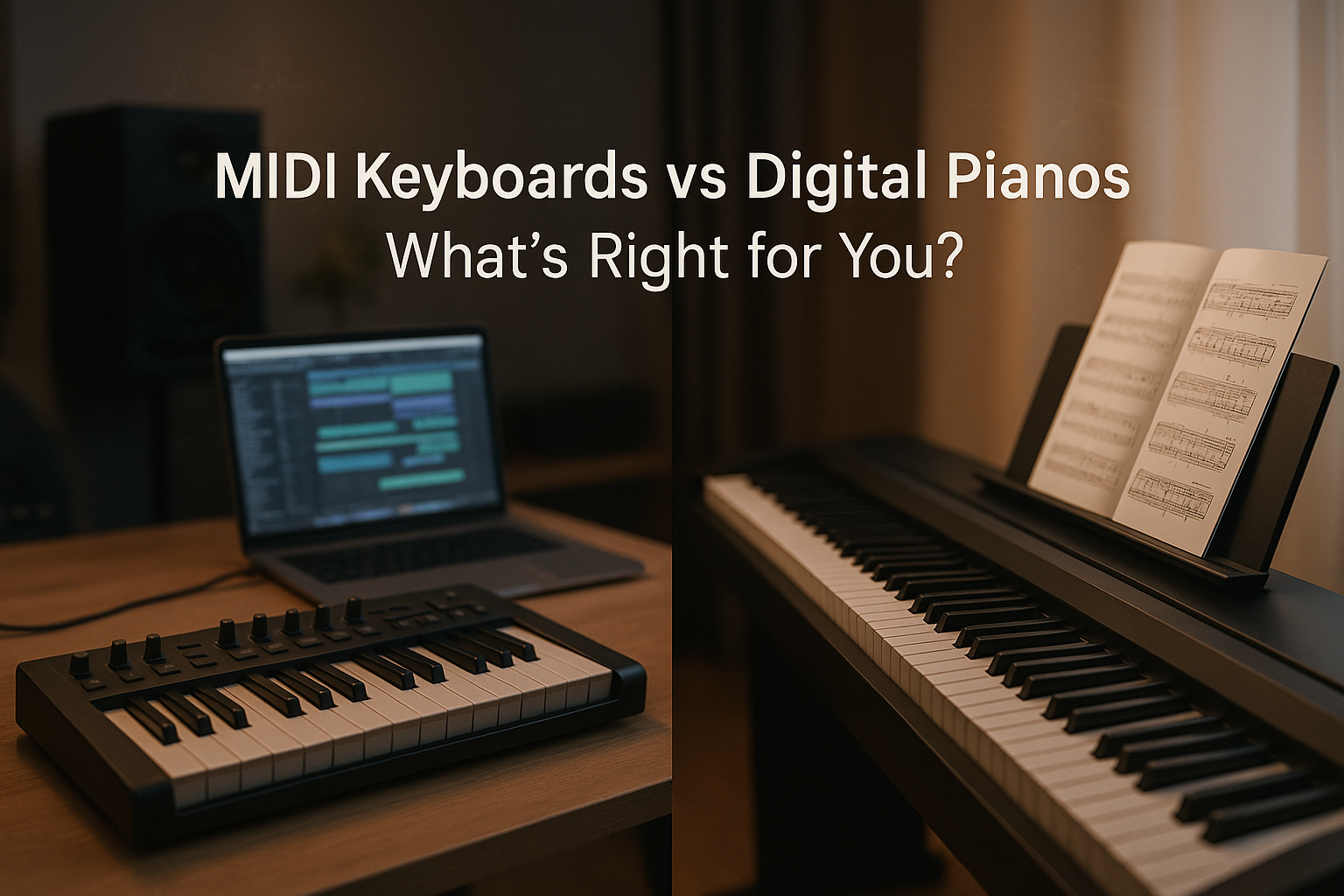


Share:
Vault Avanti 88 Key Digital Piano with Weighted Keys
Audio Interfaces - An Ultimate Buying Guide