
Maybe there’s that one song which you’ve been playing on your guitar and you just need to put it out to the world or maybe you’re looking to cut slack for your band and land better gigs. Even some of you may wish to start your own podcast or it could be anything you want to record in studio quality.
Since the 90’s, availability of high-quality recording has kept on growing with time. And now with a few essentials at home, you won’t imagine how easy it has become to record studio quality recordings at home.
Let us take you through the required process of assembling a basic recording setup at home for recording various instruments and vocals and finalizing your DAW (Digital Audio Workstation) recording software.
THE BASIC HOME STUDIO SETUP
Recording a song for anyone from beginning to end is a heavy task. A recording is completed with these 4 steps.
· Recording
· Editing
· Mixing
· Mastering
What You'll Need

· A Computer
· An audio interface
· A Microphone and a microphone cable
· Digital Audio Workstation (DAW)
· Monitors (Speakers) or headphones to listen to your performance
· Acoustic treatment when you realize your bedroom sounds like baloney
Some might believe that a microphone and the words in your mind would be enough for your recording or podcast. To start recording you’ll need a digital brain of any recording system that is an Audio Interface and DAW (Digital Audio Workstation).
The very first thing required to start off would be a personal computer or laptop ideally a fast one but virtually, today, all computers are fast enough to get your DAW installed and start working on.
Here’s what you’ll need to start your recording with: -
Up next. . .
AUDIO INTERFACE

If you don’t already know,
The Audio interface is hardware used to connect your instrument or mic with the computer. And luckily today there are combo or bundles available for audio interfaces. The bundle includes the Audio interface with Condenser microphone, microphone cable, headphones and with some brands you even get a DAW software along. So, it’s a good deal and the whole bundle is cheaper than buying them all separately.
MICROPHONE

A variety of mechanical techniques are used to build microphones. The two mostly encountered in recording studios are the dynamic and the condenser. And most commonly used by beginners and podcasters is Cardioid microphone.
The word cardioid means “heart-shaped” and that is the pattern how the sound is picked up by the mic. Some microphones pick up all sound around them but, Cardioid microphone picks up the sound from its front and avoid the sound behind them.
As you can see from the diagram, a cardioid primarily captures everything in front of the mic (the front of the mic is at the top with the 0 degrees marking). Less sound from the sides is picked up, and most sound in the rear of the mic is not picked up.
The cardioid pattern is suited to close-miking where you want to feature the sound source only and minimize the room’s background effect on the recording.
USE HEADPHONES

Studio artist often uses a ‘Click track’ which are not recorded metronome. This is done when the music has to be synchronised with the time signature.
Studio microphone picks up whatever sound in its range, plus other sufficiently loud sounds nearby. If you are using common overhead headphones or in-ear earphones, they leak sound. To avoid such disturbances, studio headphones are used and they are specially engineered so that there no chances of leaking sound. And also, studio headphones will help you hear yourself clearly as long as you record or play.
POP FILTER FOR MIC

Some microphones are very sensitive to minor gusts of wind--so sensitive in fact that they will produce a loud pop if you breathe on them. To avoid this, sound engineers often mount a pop filter between the mic and the vocalist. Many sound engineers use pop filters to keep the artist at the proper distance from the mic for good voice quality.
ROOM ACOUSTICS

For a home studio setup, everything happens in one room: songwriting, recording, mixing and mastering. That’s a cosy setup, if not exactly ideal in terms of room acoustics. Yet, if needed, with some simple optimizations, you can improve your room acoustics drastically with the help of soundproofing foams and panels. This will help you get the proper acoustics for your home recording setup. Check a few details on soundproofing below.
But, for beginners closed rooms with no outside sound interfering is enough. You would just have to take care of a few little things like the corners of windows don’t have gaps and if it does cover it with foam
Also, we don’t need echo in the room, right? So, you can avoid it by hanging some foam sheets on the wall, these days you even get soundproofing foam sheets online maybe some of those would also do, or the other option would be to make sure the room is not empty maybe has furniture and thick curtains etc, but no echo.
WHAT IS DAW? (DIGITAL AUDIO WORKSTATION

DAWs are software which needs to be installed into your Personal Computer. After installing your software of choice or one which came with the audio interface bundle. Ones you opened the software, you will need to assign inputs and outputs for recording and playback for that you’ll have plug-in the audio interface to your computer with the help of a USB cable. Sometime when you plug it in, they automatically assign themselves, but sometimes we manually assign depending on the software or software version. Next, create one or more tracks. Each track can record and playback audio, but you will need multiple tracks for layering instruments or multitrack recording.
Once you’ve recorded audio on your tracks you can edit with tools such as cut, copy, and paste in the edit view, change levels and panning in the mix view, and apply plugins or effects and processing. Finally, you’ll bounce or render your project to create a new audio file of your mixdown.
Trust us, it’s very simple and easy
Some of the most famous DAWs used in studios are Logic Pro for Mac, Avid Pro Tools, Cakewalk Sonar, and Steinberg Cubase
Each program has its own unique layout and features, all DAWs are capable of recording digital audio, editing and processing it, and mixing multiple tracks together.
Congratulations, by now you must have probably realized that there are many aspects to evaluate when choosing an Audio recording interface.
WHAT’S NEXT?
Audio Interface adds performance and sonic versatility to any home studio or home recording.
Now we have loaded you some of the basic recording techniques and terms that can help you choose your own setup for your home recordings.
Among the dozens of options… Each one is designed to meet the demands of a specific type of home recording studio setup.
At present, these are the top brands with good features to go with which are perfect for a small home recording studio setup and also inexpensive.

We recommend a 2-4 channel USB audio interface, which is normally best for recording at home. Here below we would like to share the features which all these top brands possess.

There is much more to consider while purchasing and we know you might have many questions in your head till now, shoot us with it, speak to our Studio specialist for assistance without hesitating at +91-22-61235399. Our specialist can be a valuable resource for you and their knowledge and expertise will help you decide with ease.
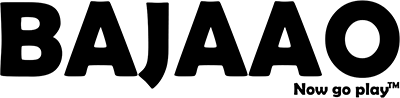


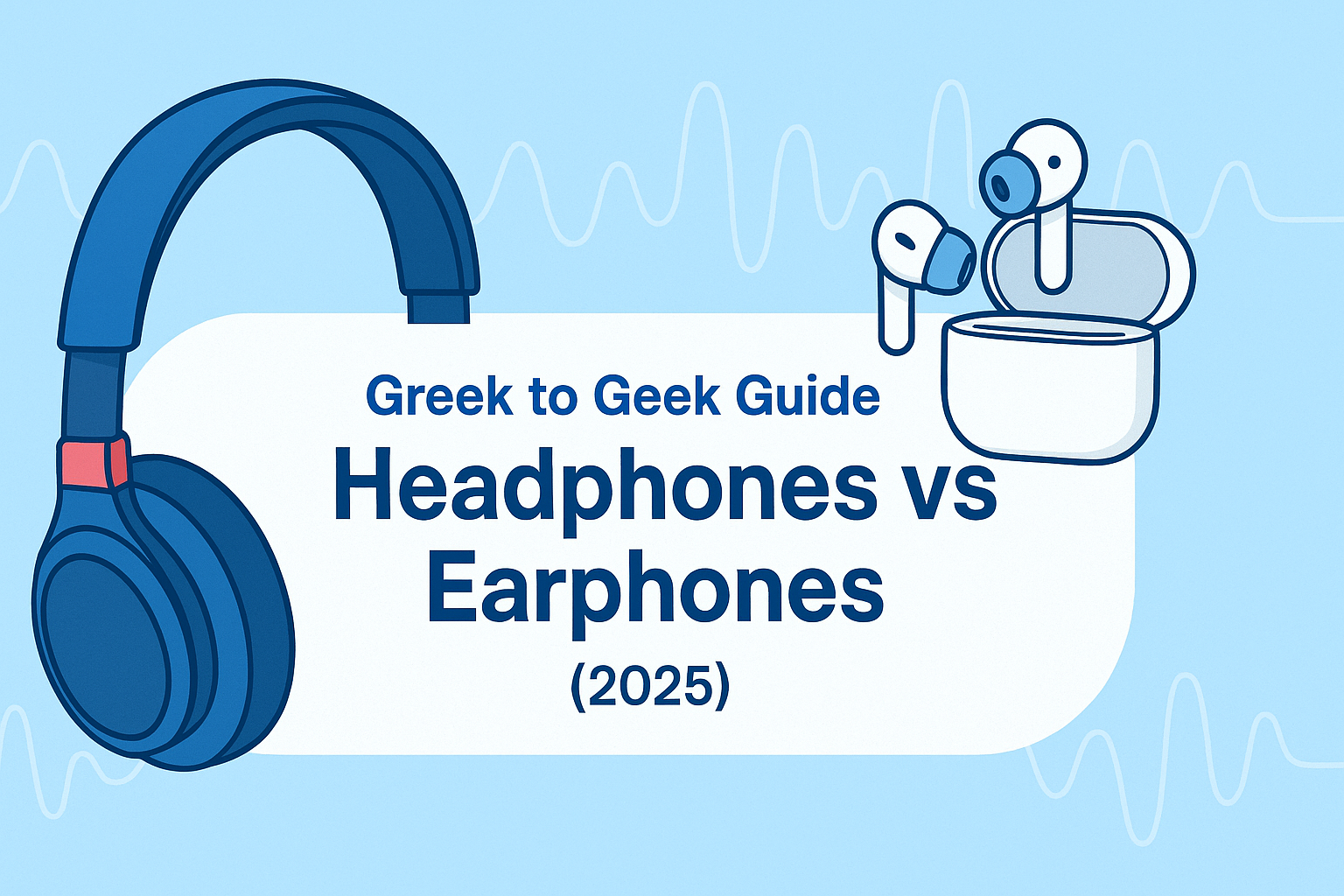
Share:
BEGINNERS GUIDE FOR BUYING KEYBOARD
10 MUST HAVE MUSIC INSTRUMENTS UNDER 10K